November 14, 2025
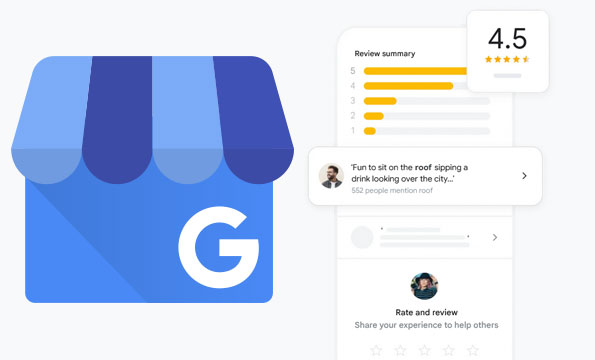
Even though the name has changed over the years (Google My Business, Google Places, Google+ Local etc.), Google Business Profile (GBP) remains an important piece to any business’ digital marketing strategy. This is especially true when it comes to managing your online reputation through reviews left by clients, customers and patients on your GBP which also get passed to Google Maps.
Reviews received on your GBP can be at the same time incredibly beneficial for your business and incredibly frustrating. The frustration for most business owners is the inability to remove fake or spam reviews from your profile (for the most part). While Google provides businesses the opportunity to report a review, by all accounts these reports are not reviewed by individuals but by some type of automated system which often leaves the fraudulent review live and on your profile.
So what is a business to do? Well, you could always hire a shady “we’ll remove your bad reviews ‘guaranteed'” company you find online. In my experience though, these rarely get the review removed and oftentimes just flood your GBP with fake positive reviews to “drown out” the negative one. That doesn’t really solve anything AND you’re making your profile even less legitimate in the process.
The best solution is to just manage the GBP and reviews yourself and respond to all reviews (positive, negative, fake or otherwise). Here’s how:
Back in 2017, when it was called Google My Business, I wrote a beginner’s guide on how to verify your GBP. While some of the steps are the same, you’re probably better off following this updated guide instead*.
*Note – Over the last 1-2 years, Google has begun requiring videos be made in order to verify your account. While far more time consuming than a simple phone call to the business phone number, it is a more secure form of verification.
Once you’ve gained access to manage your profile, find your fake/spam reviews and report them. DO NOT simply report all negative reviews of your business. It is highly recommended that you only report fake/spam reviews as Google’s automated system will easily recognize if you’re just trying to have all negative reviews of your business removed. Once reviews have been reported, wait 3-5 days. Google will sometimes provide an email updating you on the status of your report and sometimes they won’t. If they deem the review fake/spam they will remove it however in my many attempts to manage this for clients, I’d say the success rate is less than 10%. Still worth a try though.
Anyone reading an online review these days understands that they should be taken with a grain of salt. That’s why it’s important that you respond to ALL of your reviews positive, negative, fake/spam or otherwise. This will signal to anyone reading your reviews in the future that you care about all feedback to your business.
It’s important that you don’t just copy/paste the same response in each review. Take the time to answer thoughtfully – especially to positive reviews. When it comes to negative reviews, don’t be combative or hostile. Take a breath, try to answer the reviewers concerns and offer a solution (eg. a phone number to discuss offline). For the fake/spam reviews, perhaps leave a note that you don’t recognize their profile or experience and that they may have left a review on the wrong profile. State that if it is a legitimate review that they reach out to you directly (again by phone number or email). Some of my clients have also decided to leave a note at the bottom of their response stating that they believe this review may be spam.
Setup your GBP to email you the second a new review is left on your business and do your best to promptly respond. If it’s a negative review, always take a breath before answering and ensure you have all the information you need to leave a thoughtful and problem-solving review.
Topic: Online Marketing
Written By: Sebastian Agosta